https://docs.opencv.org/master/d0/db2/tutorial_macos_install.html
OpenCV: Installation in MacOS
Prev Tutorial: Use OpenCL in Android camera preview based CV application Next Tutorial: Cross compilation for ARM based Linux systems Original author @sajarindider Compatibility OpenCV >= 3.4 The following steps have been tested for MacOSX (Mavericks) but
docs.opencv.org
Clone OpenCV git repository
git clone https://github.com/opencv/opencv.git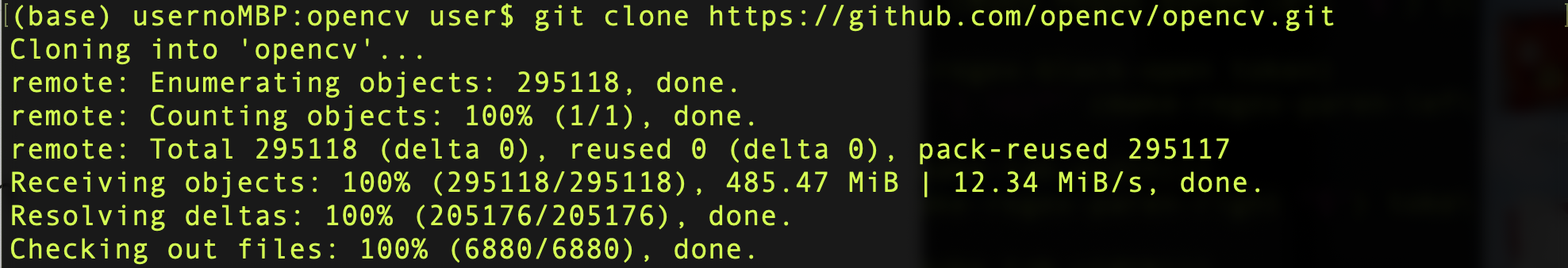
Clone OpenCV Contribution git repository
git clone https://github.com/opencv/opencv_contrib.git
Create a new directory "build_opencv"

cmake -DCMAKE_BUILD_TYPE=Release -DBUILD_EXAMPLES=ON ../opencv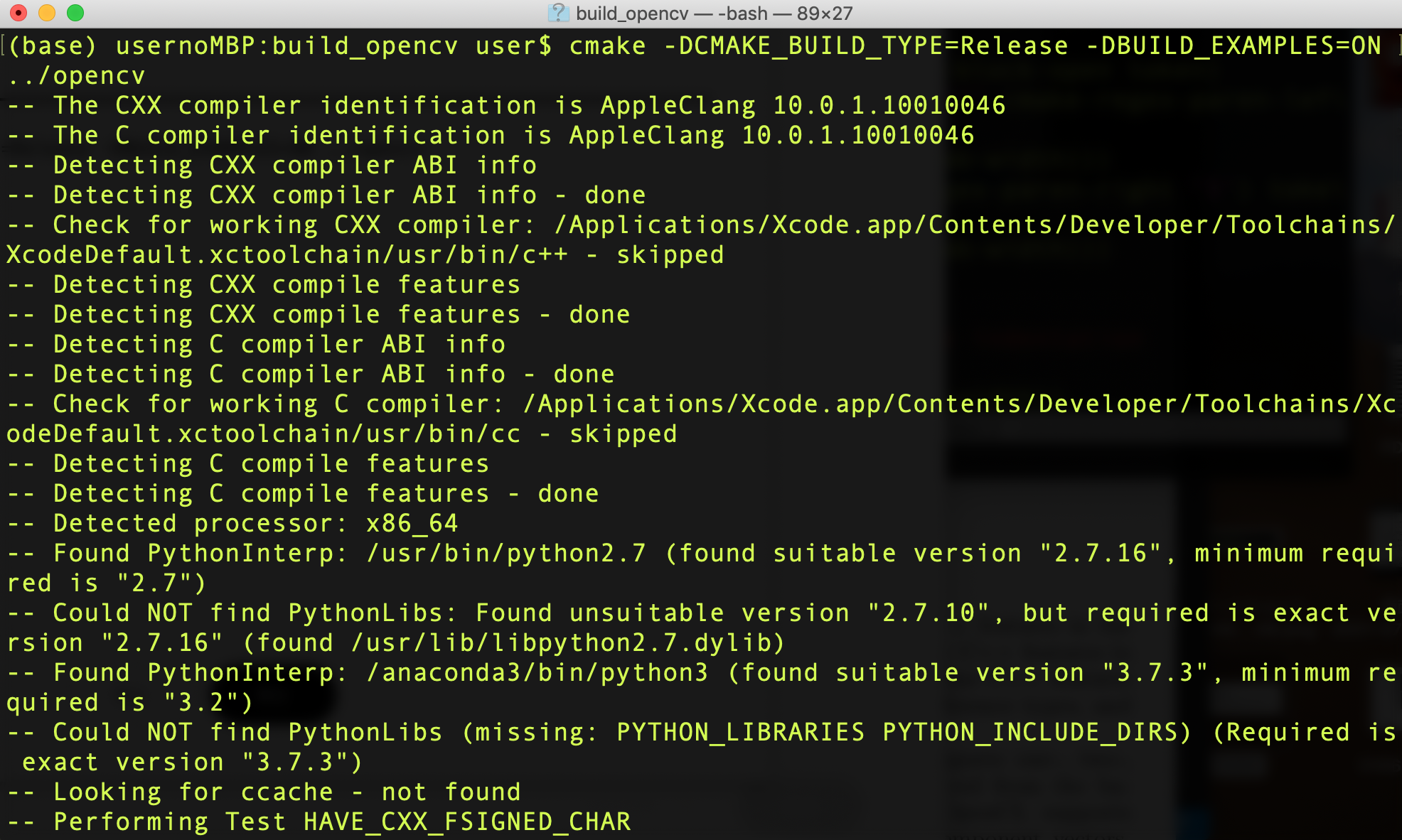



From build directory execute makefile. It is recommended to do this in several threads.
make -j7
'프로그래밍 > CellGAN' 카테고리의 다른 글
| Printing out the list of files in the directory (0) | 2021.08.25 |
|---|---|
| Collecting the information of software and hardware environment (0) | 2021.08.24 |
| Segmentation error (0) | 2021.08.18 |